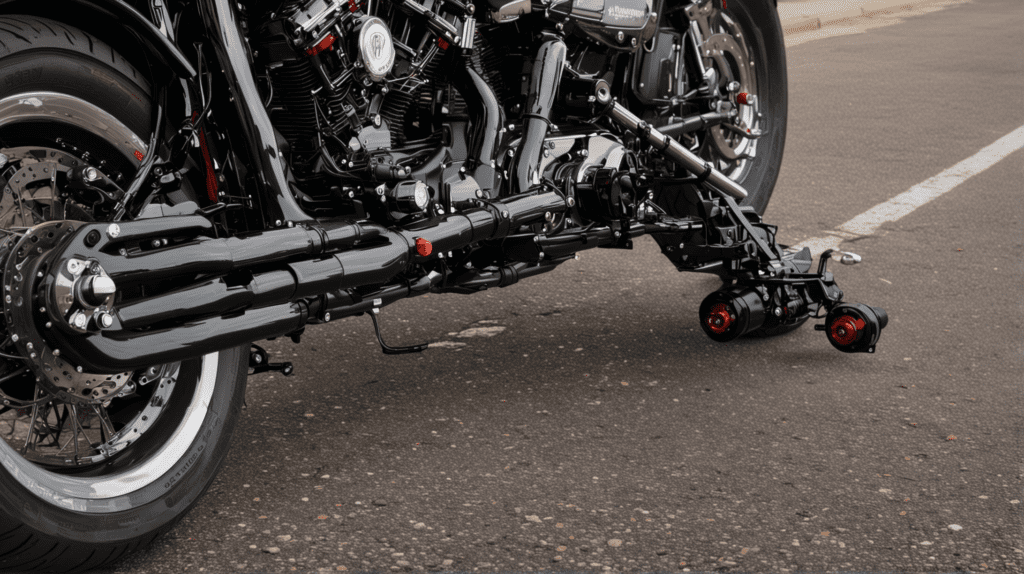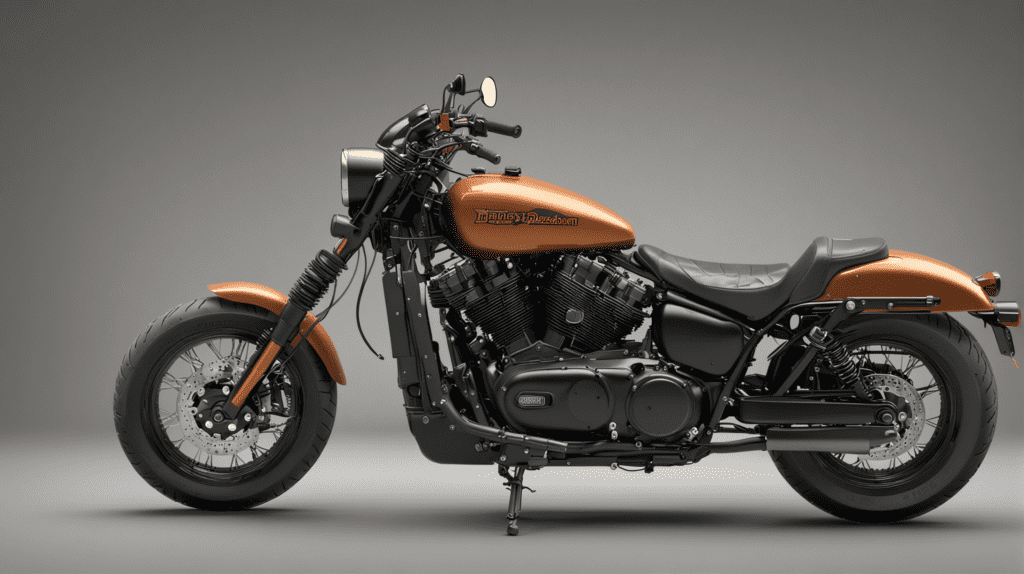The Vance & Hines FP4 is a coveted accessory for motorcycle enthusiasts seeking to optimize their riding experience through tuning and customization.
However, even the most reputable of devices may present challenges or issues to their users.
Despite its advanced features designed to enhance motorcycle performance, some users have reported problems when using the FP4.
In this article, we will dive into concerns by identifying common issues, offering troubleshooting advice, and providing practical solutions.
Vance And Hines Fp4 Problems
Some of the common problems reported include challenges with connectivity to the smartphone app, occasional difficulties with firmware updates, or incompatibility with certain motorcycle models.
These issues can lead to frustration if you’re looking to customize your riding experience.
However, it’s worth noting that Vance & Hines often provide support and updates aimed at resolving such problems.

1. Connection Issues
One of the most common issues encountered by users is connection troubles. These can be hardware and software issues.
On the hardware front, ensure that the FP4 unit is properly plugged into the motorcycle’s diagnostic port.
A loose or poor connection can interrupt communication between the device and the app, so it’s critical to check that all connections are secure and free from corrosion or damage.
For software issues, the most effective approach is to troubleshoot step-by-step:
App Updates
Verify that the latest version of the Vance & Hines app is installed. Outdated apps can lead to compatibility issues, resulting in connection failures.
Bluetooth
Ensure Bluetooth is enabled on your smartphone or tablet and that the device is within a reasonable range to connect with the FP4 module, as distances too far may cause interruptions.
Battery
A motorcycle’s weak or dying battery can sometimes result in insufficient power to establish a stable connection.
Check the motorcycle’s battery health to ensure it is not the source of the problem.
Paired Devices
If your device has been connected to multiple Bluetooth products, it might be trying to connect to a different accessory. Check your list of paired devices to ensure the FP4 is the selected device.
Restart
Sometimes, simply restarting both your mobile device and the FP4 can resolve connection issues as it refreshes the system and clears potential technical glitches.
Interference
Other wireless devices can cause interference. Make sure there aren’t strong sources of wireless interference in close proximity when attempting to connect.
FP4 Firmware
Just like with your app, ensure your FP4 module’s firmware is up to date. Occasionally, Vance & Hines releases updates to improve functionality and resolve bugs.
When none of these steps solve the issue, it could indicate a more serious problem with the FP4 unit itself.
In this case, contacting Vance & Hines customer support would be advisable.
2. Map Installation
Installing the Vance & Hines FP4 Fuelpak can transform your motorcycle’s performance, but the process is not without potential hiccups.
To ensure a smooth installation and setup, start by downloading the latest version of the Vance & Hines app onto your smartphone.
This app will guide you through the pairing process, which involves connecting to the FP4 via Bluetooth.
Once paired, you’ll need to download the correct map for your motorcycle’s specific make, model, and modifications.
If issues arise, such as the app not pairing or the wrong map being selected, refer to the troubleshooting section in the app.
When installing the map, ensure your motorcycle’s ignition is turned off and follow the on-screen instructions to avoid errors.
The app will transfer the correct mapping to the FP4 device, which may take a few minutes.
After the map is installed, it’s crucial to verify that all settings are accurate to your motorcycle’s specifications to prevent performance issues.
If the motorcycle exhibits problems after the map installation, such as rough idling or poor throttle response, you may need to perform tuning.
3. AutoTune Issues
AutoTune, a feature used for optimizing motorcycle performance, can sometimes present issues that impact the functionality of devices.
Users might experience problems like difficulty in establishing a connection between the FP4 unit and the motorcycle’s ECU or irregularities in fuel mapping that can lead to suboptimal engine performance.
To overcome these challenges, it’s crucial to ensure that the FP4 firmware is up-to-date and that the unit is properly installed and paired with the motorcycle’s onboard systems.
If persistent issues occur, consulting or reaching out to their customer support can be worth the money.
4. FP4 App Crashes
One of the known issues with the Vance & Hines FP4 tuning device is the occurrence of app crashes, which create significant inconveniences.
In order to address FP4 app crashes effectively, it’s important to follow a systematic troubleshooting guide:
Update the App
Ensure that your FP4 app is updated to the latest version. Due to developers frequently release patches and updates to fix bugs that could be causing the app to crash.
Check Compatibility
Verify that your smartphone or tablet is compatible with the FP4 app. The Vance & Hines website provides a list of compatible devices and operating system requirements.
Clear Cache
On your device, go to the application settings and clear the cache and data for the FP4 app. This can resolve issues related to corrupted temporary files.
Reinstall the App
If the problem persists, uninstall the app from your device and then reinstall it. This can often resolve any lingering issues by replacing the app with a fresh installation.
Check for Interferences
Make sure there are no other devices connected to the FP4 that could be causing conflicts. Disconnect any unnecessary Bluetooth or Wi-Fi connections while using the app.
Monitor Connection
Fluctuations in the connection between the bike and the FP4 device can cause interruptions.
Confirm that the FP4 tuner is securely connected to the bike and that there is no damage to the connecting ports or cables.
Factory Reset
As a last resort, conducting a factory reset on the FP4 device can rectify deeper software problems. However, this will erase all settings, so ensure you have your tuning maps backed up.
If none of these steps resolve the crash issues, reaching out to customer support, as they can provide device-specific guidance and potentially identify any underlying hardware issues.
5. Inaccurate Data Readings
Inaccurate data readings from an FP4 can cause various problems, from improper tuning to potential damage to the engine.
To tackle such issues effectively, it is essential to start with the root causes of inaccurate data readings:
Firmware issues
Ensure that your FP4 device has the latest firmware, as outdated software can lead to errors in data interpretation.
Sensor malfunctions
Inspect the sensors connected to your motorcycle that feed data to the FP4 for any signs of damage or corrosion, which can cause incorrect readings.
Incorrect pairing
Verify that the FP4 is properly paired and set up with your motorcycle model. A mismatch can result in inaccuracies.
Environmental factors
Sometimes, temperature and altitude can affect sensor readings. Always account for these when interpreting data.
Electrical interference
Make sure there is no electrical interference from other devices that could corrupt the data.
- Start with a diagnostic scan to identify any fault codes that might indicate where the problem lies.
- Check the firmware version and update the FP4 device if necessary.
- Inspect all sensors for physical condition and replace any that are faulty.
- Ensure proper installation and setup as per the manufacturer’s guidelines.
- Conduct a controlled test run to compare FP4 readings with known standards or a secondary gauge to verify accuracy.
- If issues persist, consider a factory reset of the device as a last resort, following which you may need to consult customer support or a professional technician.
By systematically checking these potential problem areas and carefully implementing solutions can solve issues.
6. Poor Performance after Tuning
Experiencing poor performance after tuning with the Vance & Hines FP4 can be frustrating for any motorcycle enthusiast.
The FP4 tuner is designed to optimize the air/fuel ratio and ignition timing to boost engine performance, but issues may arise if the tuning is not done correctly.
A poorly tuned engine may exhibit symptoms such as hesitation, backfiring, rough idling, or even a decrease in horsepower.
To diagnose and rectify these problems, follow a systematic approach:
Check Basics:
Begin by checking the basics, such as ensuring that your motorcycle’s battery is fully charged, air filter is clean and spark plugs are in good condition.
Inspect Installation:
Confirm that the FP4 unit is properly installed, with all connections secure and no damaged wires.
Firmware Update:
Ensure that your FP4 has the latest firmware update. Vance & Hines often release updates to improve functionality and fix bugs.
Tuning Preset Selection:
Choose the correct preset tuning map for your specific motorcycle model and any modifications it may have (e.g., exhaust systems, air cleaners).
Custom Tuning:
If preset maps are not providing the expected results, consider custom tuning. This often requires a dynamometer session with a professional who can fine-tune the settings specific to your bike.
Ride and Monitor:
After adjustments, take a test ride to monitor the bike’s performance. Use the FP4 app to keep an eye on critical parameters while riding.
Does The Vance And Hines FP4 Work With iPhone?
The Vance & Hines FP4 is designed with modern technology to ensure that motorcycle enthusiasts can fine-tune their rides with ease.
Compatible with various smartphone devices, the FP4’s robust app interface is indeed designed to work with iPhones, utilizing the user-friendly iOS platform for seamless connectivity.
Does The FP4 Stay on The Bike?
In the cycling world, the question of whether the FP4 remains on the bike during rigorous rides is a topic of interest among enthusiasts and professionals alike.
The FP4, known for its robust design and innovative attachment mechanism, is reputed for its ability to endure tough terrains and high-stress conditions.
You can rest assured that the FP4 is engineered to stay securely mounted, allowing you to focus on the ride without the worry of equipment failure or detachment.
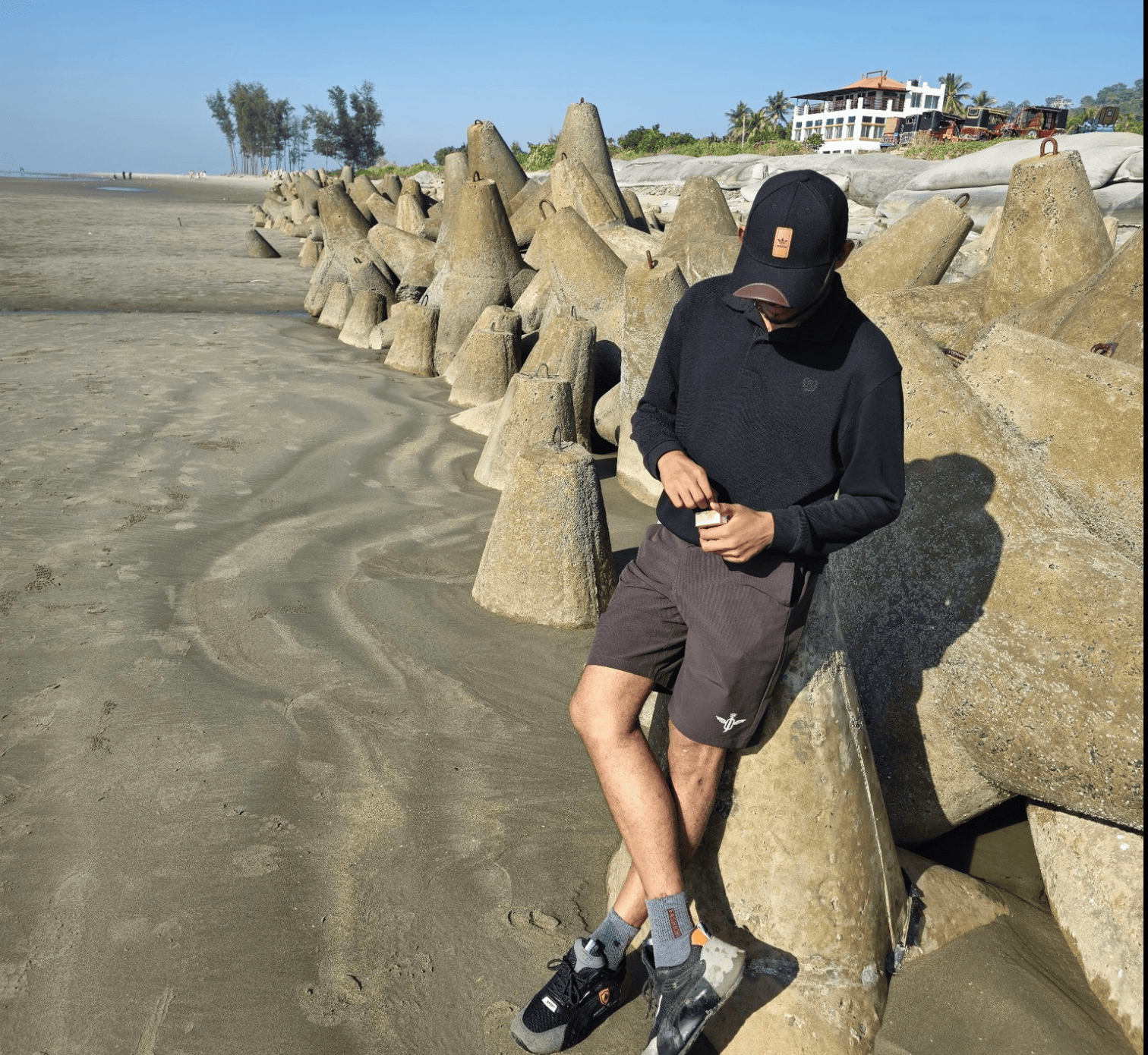
Tonmoy, the brains behind the influential motorcycle-focused website, TwoWheller.com, is a dedicated and passionate advocate for biking culture. Born and raised in a family of motorcycle enthusiasts, his love for two-wheeled transportation was ignited at an early age. His commitment to providing in-depth reviews and helpful tips for riders has established him as a respected figure in the motorcycle community.